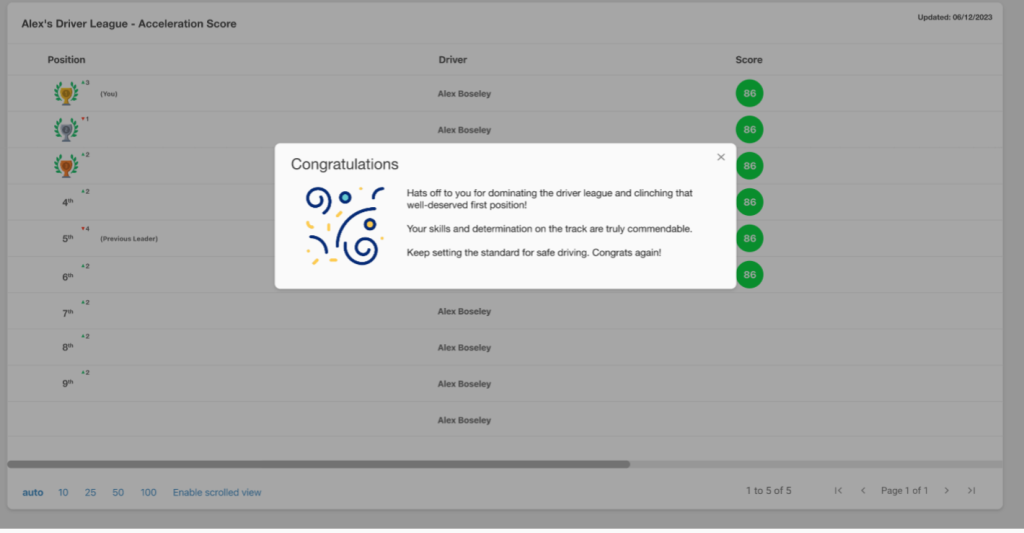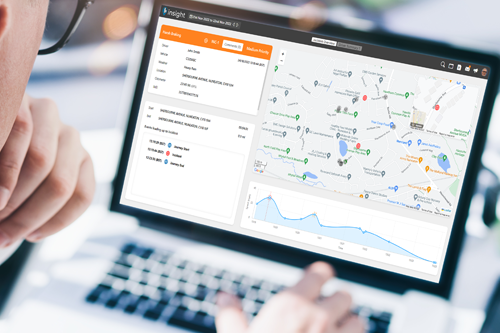Version 2.11.60 of Insight is now available to all customers. There are several new features and enhancements in this release, as well as a fresh new look to some existing features.
Geo-fence redesign
Compatible tiers: Essentials, Business & Enterprise
Creating and editing geofences on the platform has never been easier following the enhancements delivered in Insight’s latest release. The update effects how users create geofences as well as how they can be edited via the dedicated administration menu.
Users can right click anywhere on the map in order to create a new geofence, 3 shape options will then be presented where the best match can be selected in order to cover the required geofence/point of interest.
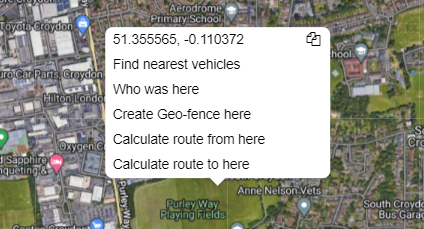
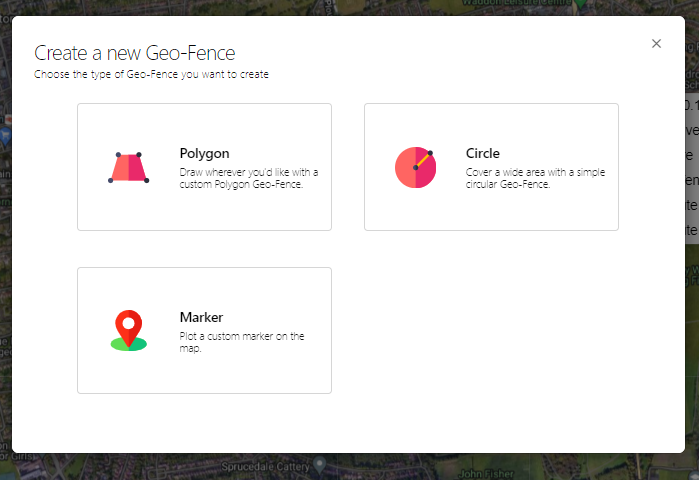
Users can then draw the geofence on top of the map to accurately represent the area of interest before allocating a name to the geofence and saving their changes.

The geofence information or the shape drawn that is associated with the area can be updated at any time via the geofence section within the administration area:
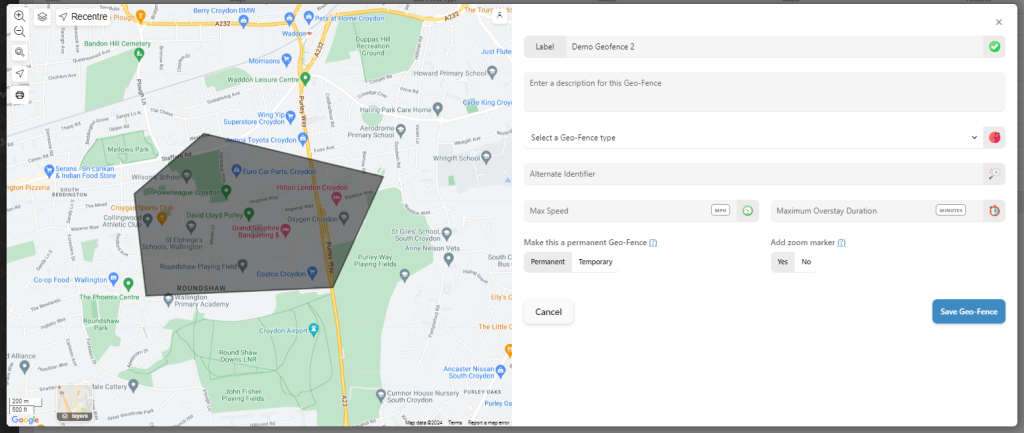
Configurable device parameters
Compatible tiers: Essentials, Business & Enterprise
Requires: 45.090 device firmware or above
Administration users on Insight now have more permissions when creating bespoke configuration options for vehicles in the fleet.
Configuration settings can now be created within the system and allocated to vehicles where previously configuration management would need to be managed by Trakm8 Support.
Administration users can create bespoke configuration settings via the Devices & Accessories administration menu:
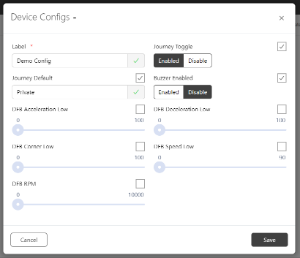
The available configuration options include:
- Default journey type preferences (business or private)
- Whether toggling journey types is enabled
- Whether the buzzer is enabled (for driver ID solutions)
- Driving behaviour event thresholds
When a new configuration preference has been created, users can assign this to specific vehicles or vehicle types using the relevant administration page:
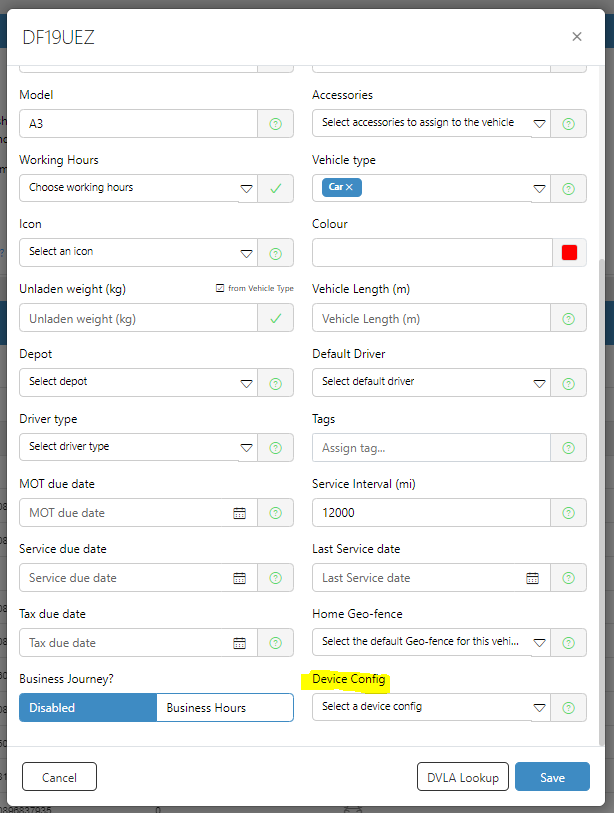
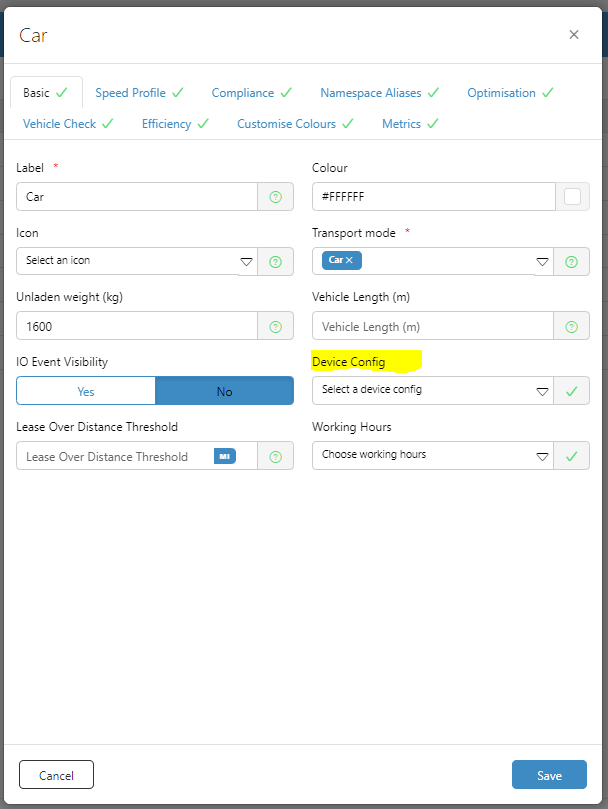
Additional alert subscription options
Compatible tiers: Business & Enterprise
Additional alert options have been added to the system so that users can subscribe to receive updates on media uploads from cameras as well as vehicle check results.
Users can subscribe to the new alerts via the alert configuration page seen on the system tool bar and select how the alert should be received by selecting the relevant tickbox.
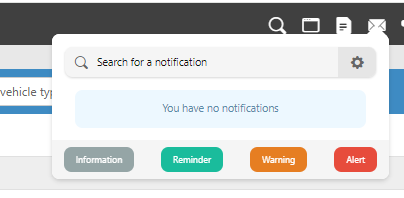
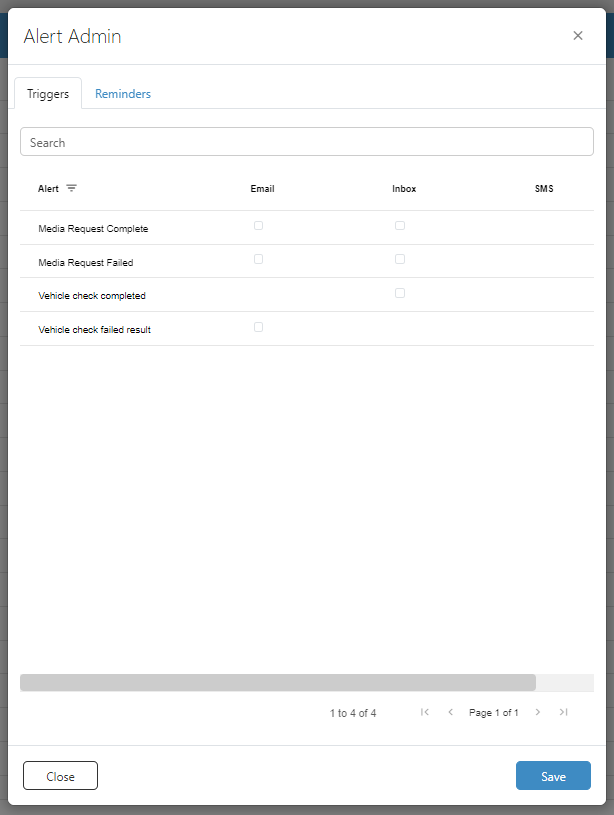
DVLA lookups
Compatible tiers: Essentials, Business & Enterprise
Insight now allows users to lookup vehicle information from the DVLA in order to auto populate vehicle administration fields.
When adding a new vehicle or editing an existing vehicle, users can select the ‘DVLA’ lookup tool so long as the correct vehicle registration has been added to the system.
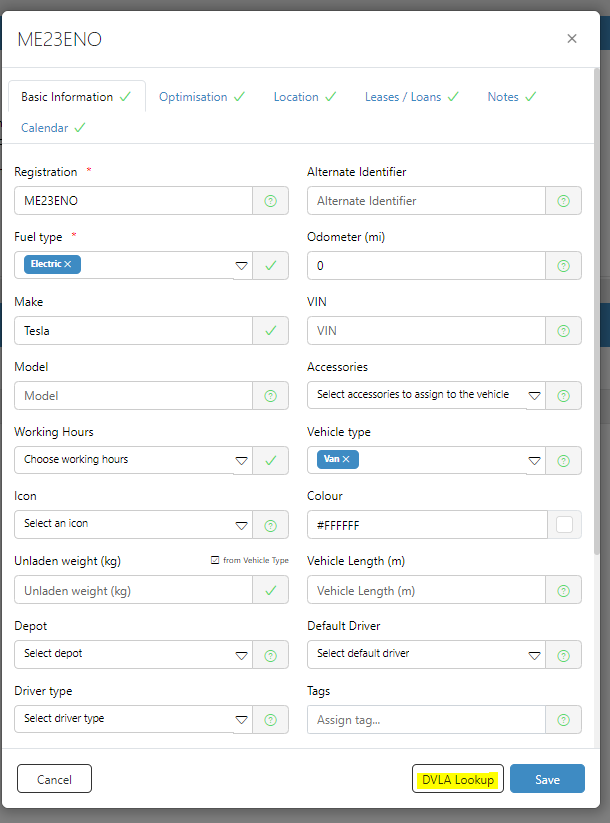
Using the DVLA lookup tool will automatically populate the vehicle’s fuel type, tax due date, make & colour to the system.
Journey list re-design
Compatible tiers: Essentials, Business & Enterprise
The look and feel of the journey list, accessed via the livetrack widget, has been updated in order to bring the menu in line with the other updated user interface features on Insight.
The update includes new icons and a new layout when filtering journeys.
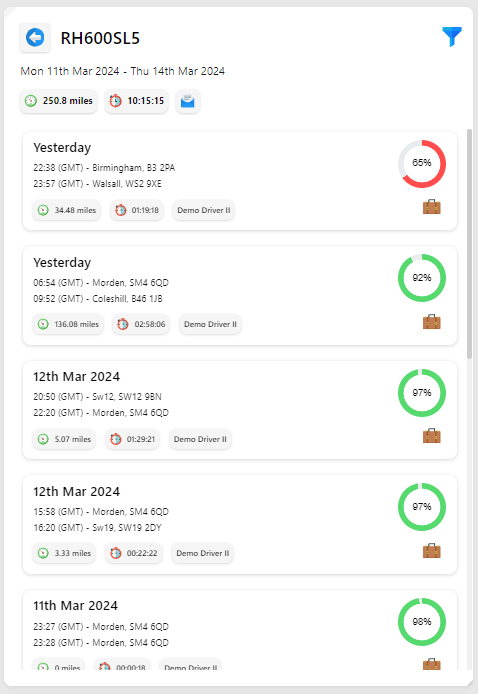
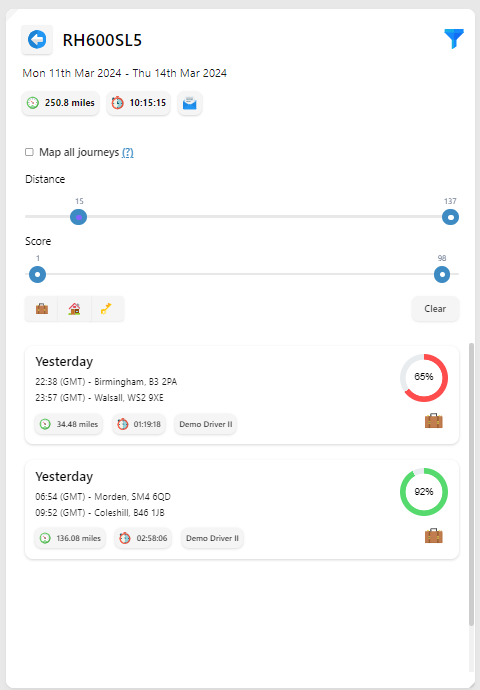
Driver league re-design
Compatible tiers: Business & Enterprise
Insight’s driver league tables have also been given a new look and feel in the latest Insight release. The league tables now have new icons to represent which place in the league a driver has achieved, with dedicated trophies for drivers achieving 1st, 2nd and 3rd place in the league. Users viewing the league can also now see which drivers are new to the league.
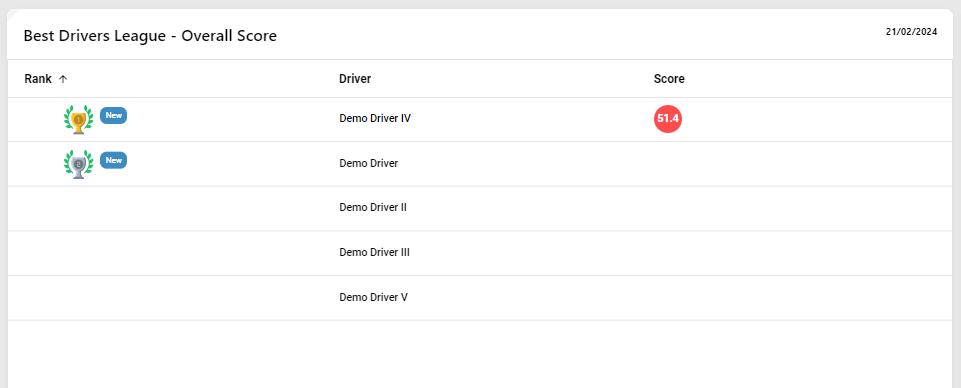
When the league is viewed by a driver who has ranked highly in the league then a message to congratulate the driver will be presented.