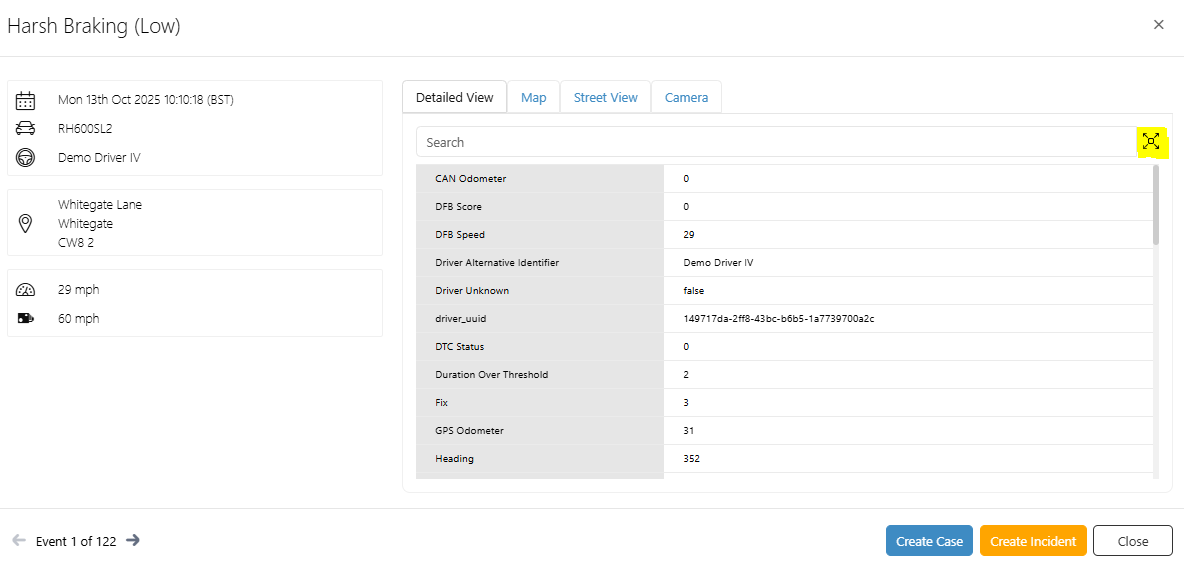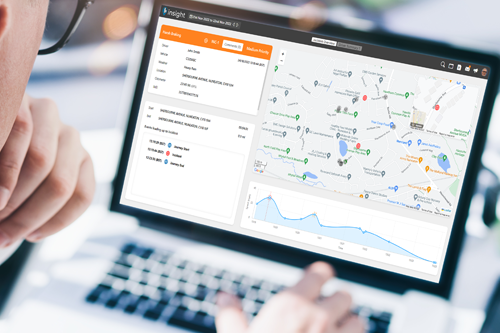Please see below for details and screenshots relating to enhancements delivered via Trakm8’s latest Insight platform release offering.
New Admin Design Menu User Interface
Compatible Insight tiers: Essentials, Essentials Plus, Business & Enterprise
Introducing the New Administration Menu
We’ve rolled out a brand-new design for the Administration Menu across all software tiers.
This update is part of our commitment to evergreen platform development, ensuring the system continues to evolve based on customer needs. The redesigned UI offers:
• A simpler and more intuitive layout.
• Streamlined workflows for faster navigation.
• The option to switch between the new and old design during the rollout phase
We invite all users to try out the new design and share their feedback as we continue to enhance your experience.
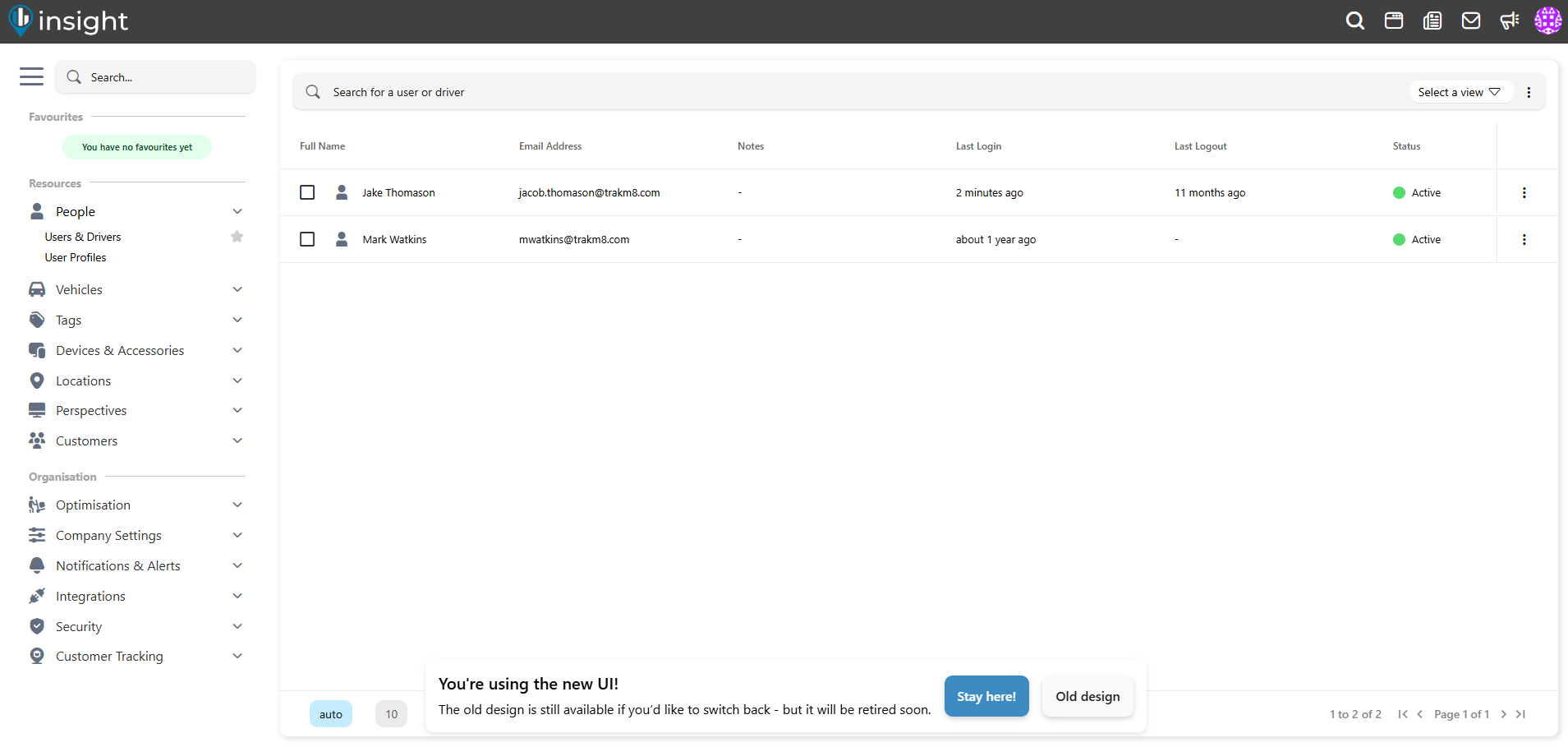
Geofence hover-over available information enhancement
Compatible tiers: Essentials, Essentials Plus, Business & Enterprise
Smarter Geofence Visibility for Faster Insights.
We’ve enhanced how geofences appear on the map to give you more information at a glance.
Previously, hovering over a geofence would only display its label. Now, users can instantly view essential site details such as:
• Alternative ID for the geofence label
• Maximum speed on site
• Cost per kWh for EV charging
This enhancement makes monitoring and managing your geofenced locations simpler and more efficient; part of our ongoing effort to create a more intuitive and data-rich platform experience.
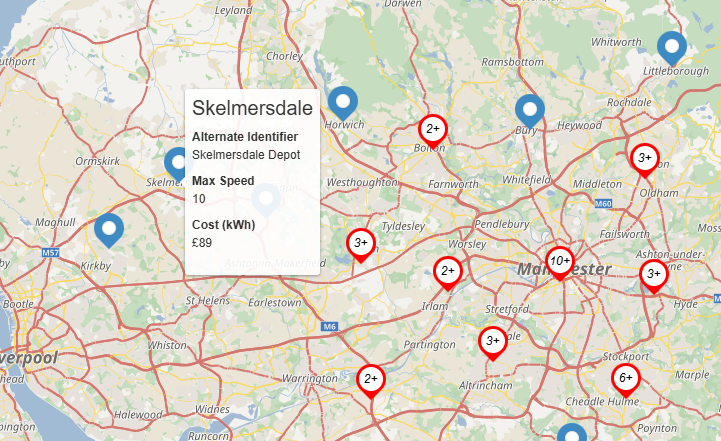
Driver league table enhanced icons
Compatible tiers: Business & Enterprise
Celebrating Performance: Driver League Dashboard Enhancements
We’ve refined the Driver League Dashboard to make tracking and rewarding driver performance more intuitive.
The dashboard tool, designed to help fleet and depot managers monitor driver behaviour through a configurable league table, now includes:
- New, visually enhanced logos to identify league winners
- Metric-specific scoring displayed for greater clarity and insight
This update improves visibility, encourages healthy competition, and supports continuous improvement across your fleet.
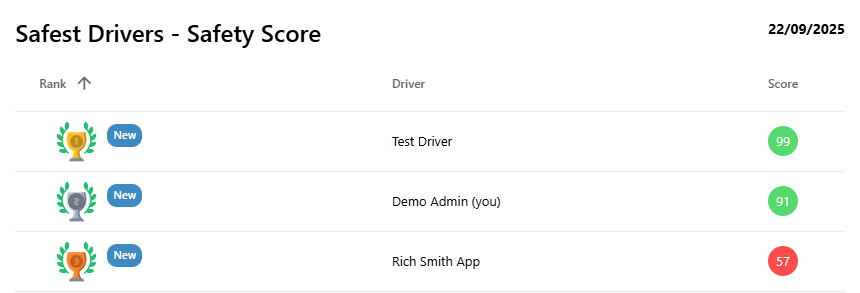
New ‘User Profile’ administration feature
Compatible tiers: Essentials, Essentials Plus, Business & Enterprise
New User Profile Tool: Simplify and Standardise User Management
Our latest update introduces the User Profile Tool, giving administrators an easier way to manage and apply user preferences across the platform.
By creating profiles, administrators can pre-configure settings that individual users automatically inherit once a profile is applied. This enhancement allows you to:
- Define default calendar and vehicle views (Depot or LiveTrack)
- Enable or require MFA enrolment for improved security
- Apply consistent user experiences across your organisation
The new tool helps reduce setup time, improves security, and ensures uniformity in how users interact with the platform.
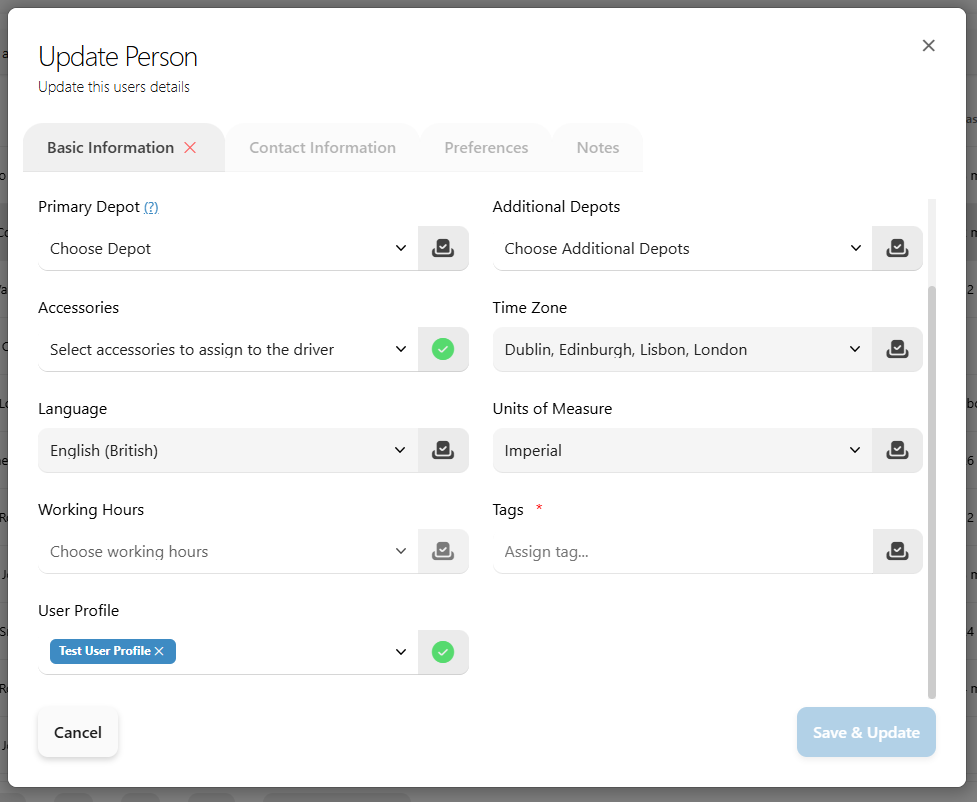
Mapping feature update – configurable vehicle clustering option
Compatible tiers: Business & Enterprise
More Flexibility for Map Views: Customisable Vehicle Clustering
We’ve enhanced our mapping widget to give administrators greater control over how vehicles are displayed.
Until now, vehicles located in close proximity were automatically clustered to maintain a clear and uncluttered view. Based on customer feedback, you can now configure whether vehicles are clustered or shown individually, depending on your preference or operational use-case.
This enhancement helps you tailor the map experience to your team’s needs; whether you prefer a clean overview or detailed visibility of each vehicle in real time.
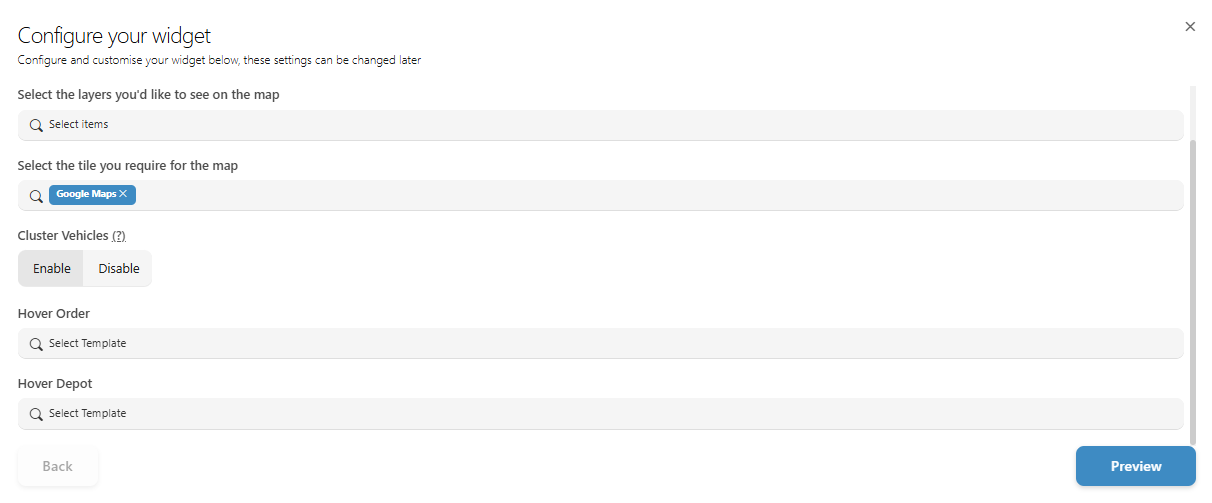
Event detail screen re-formatting
Compatible tiers: Essentials, Essentials Plus, Business & Enterprise
mproved Event Detail View for Easier Data Analysis
We’ve enhanced the Event Detail Screen to make it easier to review detailed event information.
Users can now expand the event table view when viewing an individual event sent from a device. This expanded layout provides a clearer, more accessible way to interpret all associated event data.
To expand the view, simply click the yellow-highlighted icon shown in the new interface. This enhancement improves usability and visibility.